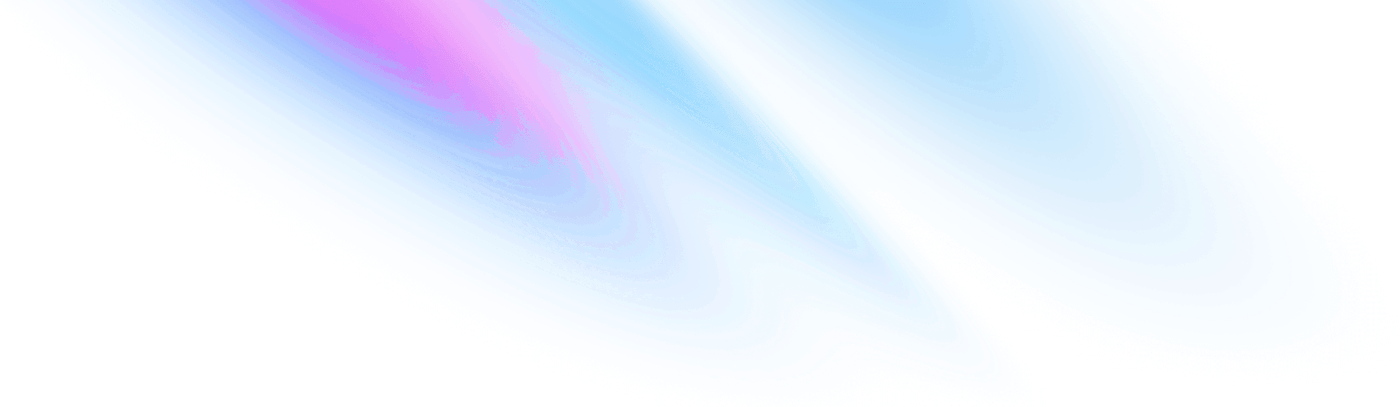
-
Introduction
Introduction
-
Button
Buttons Button
-
Button Link
Buttons Button Link
-
Disclosure Button
Buttons Disclosure Button
-
Switch
Buttons Switch
-
Toggle Button
Buttons Toggle Button
-
Accordion
Data Accordion
-
Card
Data Card
-
Date
Data Date
-
Datetime
Data Datetime
-
Fallback
Data Fallback
-
Property List
Data Property List
-
Table
Data Table
-
Tabs
Data Tabs
-
Tag
Data Tag
-
Time
Data Time
-
Tree
Data Tree
-
Alert
Feedback Alert
-
Alert Dialog
Feedback Alert Dialog
-
Badge
Feedback Badge
-
Skeleton
Feedback Skeleton
-
Field
Form Field
-
Field Group
Form Field Group
-
App Bar
Layout App Bar
-
Box
Layout Box
-
Cluster
Layout Cluster
-
Drawer
Layout Drawer
-
Page Header
Layout Page Header
-
Split Pane
Layout Split Pane
-
Stack
Layout Stack
-
Avatar
Media Avatar
-
Carousel
Media Carousel
-
Frame
Media Frame
-
Icon
Media Icon
-
Icon Sprite
Media Icon Sprite
-
Image
Media Image
-
Menu
Menu Menu
-
Menu Bar
Menu Menu Bar
-
Menu Button
Menu Menu Button
-
Menu Group
Menu Menu Group
-
Menu Item
Menu Menu Item
-
Menu Item Checkbox
Menu Menu Item Checkbox
-
Menu Item Radio Group
Menu Menu Item Radio Group
-
Action Bar
Miscellaneous Action Bar
-
Callout
Miscellaneous Callout
-
Combobox
Miscellaneous Combobox
-
Modal
Miscellaneous Modal
-
Radio Group
Miscellaneous Radio Group
-
Toolbar
Miscellaneous Toolbar
-
Tooltip
Miscellaneous Tooltip
-
Bottom Navigation
Navigation Bottom Navigation
-
Breadcrumb
Navigation Breadcrumb
-
Navbar
Navigation Navbar
-
Steps
Navigation Steps
-
Tab Navigation
Navigation Tab Navigation
-
Vertical Nav
Navigation Vertical Nav
-
Vertical Nav Section
Navigation Vertical Nav Section
Alert Dialog
Renders an alert dialog that requires the immediate attention and response of the user.
This component is meant for situations where critical information must be conveyed, and an explicit response is required from the user. It is typically used for confirmation dialogs, warning messages, error notifications, and other scenarios where an immediate decision is necessary.
For non-critical dialogs, such as those containing forms or additional
information, use Doggo.Components.build_modal/1 instead.
Usage
<.alert_dialog id="end-session-modal"> <:title>End Training Session Early?</:title> <p> Are you sure you want to end the current training session with Bella? She's making great progress today! </p> <:footer> <.button phx-click="end-session"> Yes, end session </.button> <.button phx-click={JS.exec("data-cancel", to: "#end-session-modal")}> No, continue training </.button> </:footer> </.alert_dialog>
To open the dialog, use the show_modal/1 function.
<.button phx-click={.show_modal("end-session-modal")} aria-haspopup="dialog" > show </.button>
CSS
To hide the modal when the open attribute is not set, use the following CSS
styles:
dialog.alert-dialog:not([open]),
dialog.alert-dialog[open="false"] {
display: none;
}
Semantics
While the showModal() JavaScript function is typically recommended for
managing modal dialog semantics, this component utilizes the open attribute
to control visibility. This approach is chosen to eliminate the need for
library consumers to add additional JavaScript code. To ensure proper
modal semantics, the aria-modal attribute is added to the dialog element.