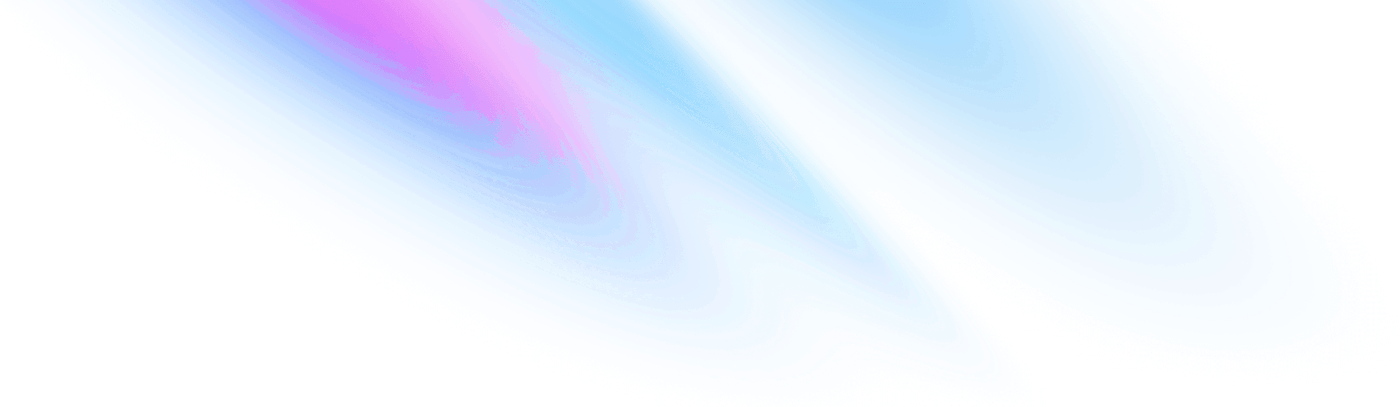
-
Introduction
Introduction
-
Button
Buttons Button
-
Button Link
Buttons Button Link
-
Disclosure Button
Buttons Disclosure Button
-
Switch
Buttons Switch
-
Toggle Button
Buttons Toggle Button
-
Accordion
Data Accordion
-
Card
Data Card
-
Date
Data Date
-
Datetime
Data Datetime
-
Fallback
Data Fallback
-
Property List
Data Property List
-
Table
Data Table
-
Tabs
Data Tabs
-
Tag
Data Tag
-
Time
Data Time
-
Tree
Data Tree
-
Alert
Feedback Alert
-
Alert Dialog
Feedback Alert Dialog
-
Badge
Feedback Badge
-
Skeleton
Feedback Skeleton
-
Field
Form Field
-
Field Group
Form Field Group
-
App Bar
Layout App Bar
-
Box
Layout Box
-
Cluster
Layout Cluster
-
Drawer
Layout Drawer
-
Page Header
Layout Page Header
-
Split Pane
Layout Split Pane
-
Stack
Layout Stack
-
Avatar
Media Avatar
-
Carousel
Media Carousel
-
Frame
Media Frame
-
Icon
Media Icon
-
Icon Sprite
Media Icon Sprite
-
Image
Media Image
-
Menu
Menu Menu
-
Menu Bar
Menu Menu Bar
-
Menu Button
Menu Menu Button
-
Menu Group
Menu Menu Group
-
Menu Item
Menu Menu Item
-
Menu Item Checkbox
Menu Menu Item Checkbox
-
Menu Item Radio Group
Menu Menu Item Radio Group
-
Action Bar
Miscellaneous Action Bar
-
Callout
Miscellaneous Callout
-
Combobox
Miscellaneous Combobox
-
Modal
Miscellaneous Modal
-
Radio Group
Miscellaneous Radio Group
-
Toolbar
Miscellaneous Toolbar
-
Tooltip
Miscellaneous Tooltip
-
Bottom Navigation
Navigation Bottom Navigation
-
Breadcrumb
Navigation Breadcrumb
-
Navbar
Navigation Navbar
-
Steps
Navigation Steps
-
Tab Navigation
Navigation Tab Navigation
-
Vertical Nav
Navigation Vertical Nav
-
Vertical Nav Section
Navigation Vertical Nav Section
Skeleton
Renders a skeleton loader, a placeholder for content that is in the process of loading.
It mimics the layout of the actual content, providing a better user experience during loading phases.
Usage
Render one of the primitive types in isolation:
<.skeleton type="text_line" />
Combine primitives for complex layouts:
<div class="card-skeleton" aria-busy="true"> <.skeleton type="image" /> <.skeleton type="text-line" /> <.skeleton type="text-line" /> <.skeleton type="text-line" /> <.skeleton type="rectangle" /> </div>
To modify the primitives for your use cases, you can either configure additional modifiers or use CSS properties:
<Doggo.skeleton type="text-line" variant="header" />
<Doggo.skeleton type="image" style="--aspect-ratio: 75%;" />
Aria-busy attribute
When using skeleton loaders, apply aria-busy="true" to the container
element that contains the skeleton layout. For standalone use, add the
attribute directly to the individual skeleton loader.
Async result component
The easiest way to load data asynchronously and render a skeleton loader is
to use LiveView’s
async operations
and Phoenix.Component.async_result/1.
Assuming you defined a card skeleton component as described above:
<.async_result :let={puppy} assign={@puppy}> <:loading><.card_skeleton /></:loading> <:failed :let={_reason}>There was an error loading the puppy.</:failed> <!-- Card for loaded content --> </.async_result>