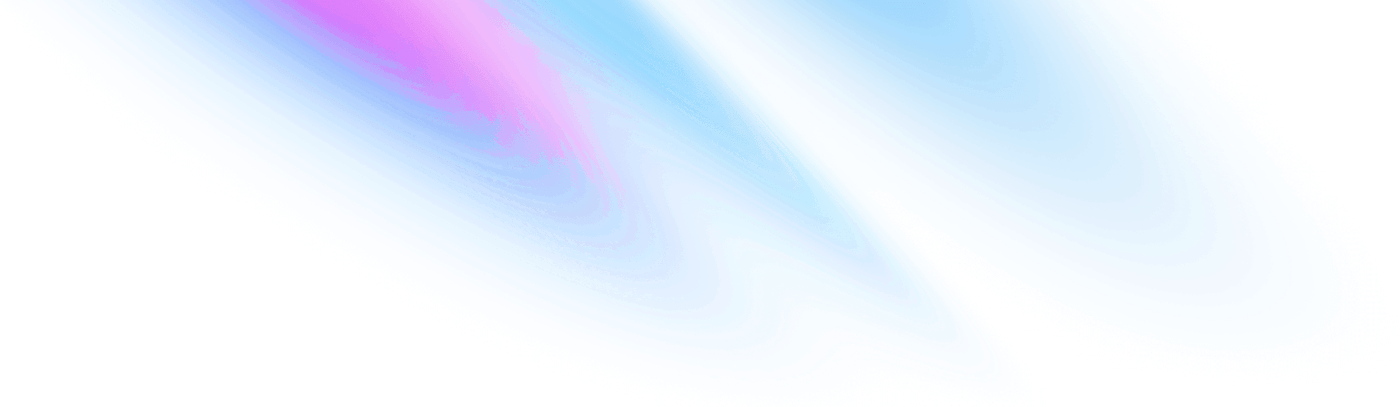
-
Introduction
Introduction
-
Button
Buttons Button
-
Button Link
Buttons Button Link
-
Disclosure Button
Buttons Disclosure Button
-
Switch
Buttons Switch
-
Toggle Button
Buttons Toggle Button
-
Accordion
Data Accordion
-
Card
Data Card
-
Date
Data Date
-
Datetime
Data Datetime
-
Fallback
Data Fallback
-
Property List
Data Property List
-
Table
Data Table
-
Tabs
Data Tabs
-
Tag
Data Tag
-
Time
Data Time
-
Tree
Data Tree
-
Alert
Feedback Alert
-
Alert Dialog
Feedback Alert Dialog
-
Badge
Feedback Badge
-
Skeleton
Feedback Skeleton
-
Field
Form Field
-
Field Group
Form Field Group
-
App Bar
Layout App Bar
-
Box
Layout Box
-
Cluster
Layout Cluster
-
Drawer
Layout Drawer
-
Page Header
Layout Page Header
-
Split Pane
Layout Split Pane
-
Stack
Layout Stack
-
Avatar
Media Avatar
-
Carousel
Media Carousel
-
Frame
Media Frame
-
Icon
Media Icon
-
Icon Sprite
Media Icon Sprite
-
Image
Media Image
-
Menu
Menu Menu
-
Menu Bar
Menu Menu Bar
-
Menu Button
Menu Menu Button
-
Menu Group
Menu Menu Group
-
Menu Item
Menu Menu Item
-
Menu Item Checkbox
Menu Menu Item Checkbox
-
Menu Item Radio Group
Menu Menu Item Radio Group
-
Action Bar
Miscellaneous Action Bar
-
Callout
Miscellaneous Callout
-
Combobox
Miscellaneous Combobox
-
Modal
Miscellaneous Modal
-
Radio Group
Miscellaneous Radio Group
-
Toolbar
Miscellaneous Toolbar
-
Tooltip
Miscellaneous Tooltip
-
Bottom Navigation
Navigation Bottom Navigation
-
Breadcrumb
Navigation Breadcrumb
-
Navbar
Navigation Navbar
-
Steps
Navigation Steps
-
Tab Navigation
Navigation Tab Navigation
-
Vertical Nav
Navigation Vertical Nav
-
Vertical Nav Section
Navigation Vertical Nav Section
Field
Renders a form field including input, label, errors, and description.
A Phoenix.HTML.FormField may be passed as argument,
which is used to retrieve the input name, ID, and values.
Otherwise all attributes may be passed explicitly.
Usage
Types
In addition to all HTML input types, the following type values are also supported:
-
"select" -
"checkbox-group" -
"radio-group" -
"switch"
Class and Global Attribute
Note that the class attribute is applied to the outer container, while
the rest global attribute is applied to the <input> element.
Gettext
To translate field errors as well as the required_text and optional_text
using Gettext, set the gettext_module option when building the component:
build_field(gettext_module: MyApp.Gettext)
Label positioning
The component does not provide an attribute to modify label positioning directly. Instead, label positioning should be handled with CSS. If your application requires different label positions, such as horizontal and vertical layouts, it is recommended to add a modifier class to the form.
For example, the default style could position labels above inputs. To place
labels to the left of the inputs in a horizontal form layout, you can add an
is-horizontal class to the form:
<.form class="is-horizontal"> <!-- inputs --> </.form>
Then, in your CSS, apply the necessary styles to the .field class within
forms having the is-horizontal class:
form.is-horizontal .field {
// styles to position label left of the input
}
The component has a hide_label attribute to visually hide labels while still
making them accessible to screen readers. If all labels within a form need to
be visually hidden, it may be more convenient to define a
.has-visually-hidden-labels modifier class for the <form>.
<.form class="has-visually-hidden-labels"> <!-- inputs --> </.form>
Ensure to take checkbox and radio labels into consideration when writing the CSS styles.
Examples
<.field field={@form[:name]} />
<.field field={@form[:email]} type="email" />
Radio group and checkbox group
The radio-group and checkbox-group types allow you to easily render groups
of radio buttons or checkboxes with a single component invocation. The
options attribute is required for these types and has the same format as
the options for the select type, except that options may not be nested.
<.field field={@form[:email]} type="checkbox-group" label="Cuisine" options={[ {"Mexican", "mexican"}, {"Japanese", "japanese"}, {"Libanese", "libanese"} ]} />
Note that the checkbox-group type renders an additional hidden input with
an empty value before the checkboxes. This ensures that a value exists in case
all checkboxes are unchecked. Consequently, the resulting list value includes
an extra empty string. While Ecto.Changeset.cast/3 filters out empty strings
in array fields by default, you may need to handle the additional empty string
manual in other contexts.